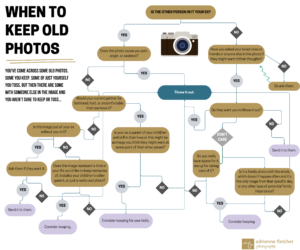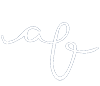As more companies are relying on employees working from home, the definition of “team” has certainly changed. When you have employees that don’t work physically in your office, organizing a headshot session can seem like an intimidating task. Fortunately, with the right preparation and communication, you can ensure that your remote workers feel confident and ready for their headshots.
We know it’s important to make sure everyone is included in company headshots. Remote workers play an integral part in the team, and having their individual images available for promotional materials or presentations can help give them the recognition they deserve. A professional headshot of your remote worker can add a layer of professionalism to your company’s brand; plus, with the right photographer, there is a seamless integration of their addition to your website.
At the same time, it can be hard to prepare remote workers for their headshots when they are away from the office. Here are some tips for how to help them get ready for their session:
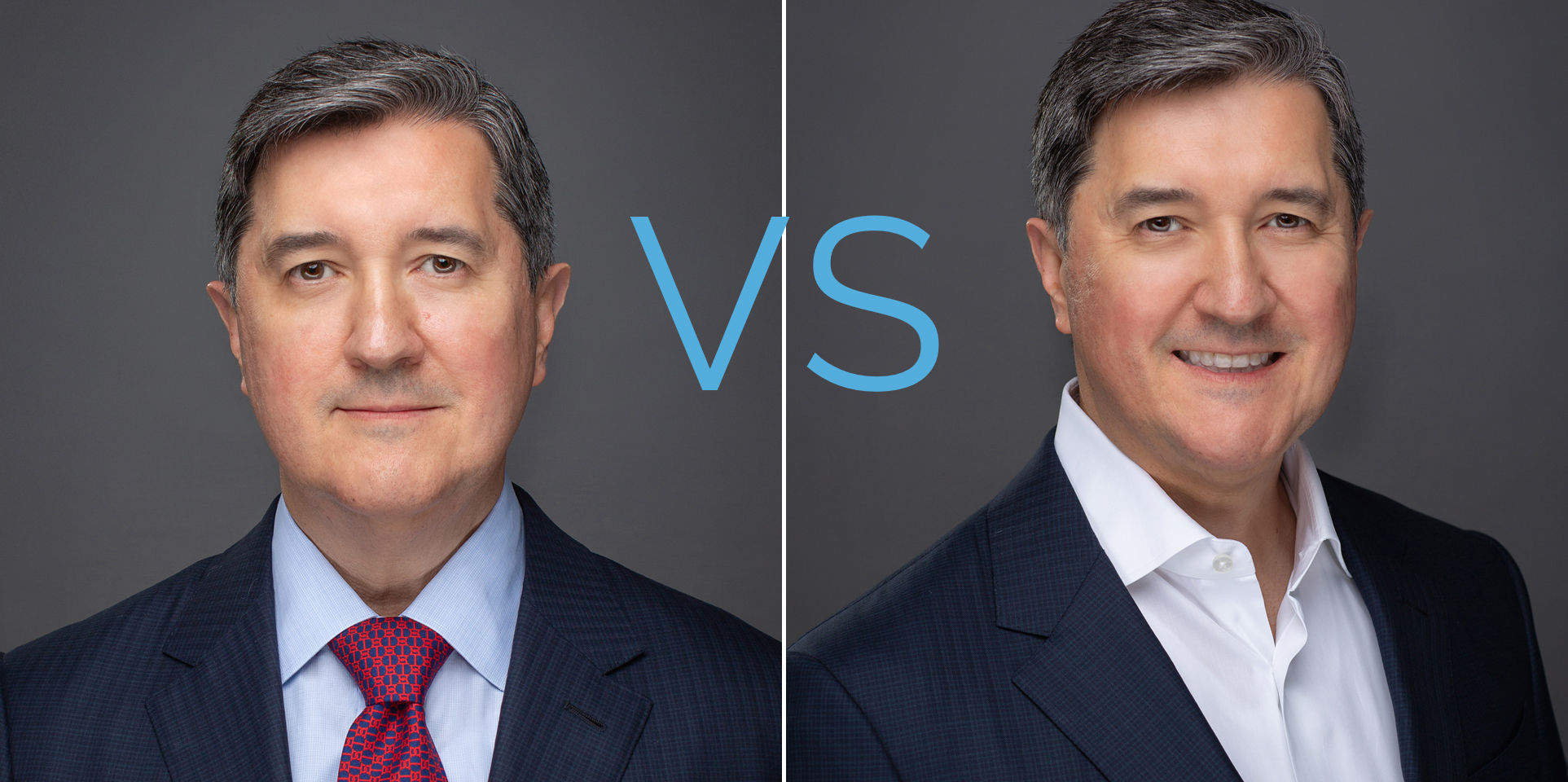
Let Your Remote Employee Know The Guidelines You’re Sending To The Photographer
It’s important to ensure you are communicating your vision for the headshots to both the photographer and staff member ahead of time. For the photographer, let them know if there are any specific guidelines on backdrops, cropping, compositing, or specific lighting that you prefer.
Some companies have photography specifications already created. Although your staff member doesn’t need to see those necessarily, be sure they know anything that might be pertinent to them. For example, if your headshots usually include full body or three-quarter cropped photos rather than the standard headshot crop, your employees must ensure their entire outfit is appropriate for the shot.
Likewise, if you have certain guidelines for what your employee should wear for the images, be sure your photographer knows these as well so they know what look your company is expecting. This might be anything from style of clothing, colors that should be worn, or if your staff member needs to be prepared to bring more than one look (such as one business professional and one business casual).
By sharing this information with the photographer and the remote employee, they can make sure they are both adequately prepared for the session and know what to expect.

Let The Photographer Assist You With Scheduling
It can be challenging to coordinate a headshot session with someone in a different city or country. Most photographers are used to dealing with this situation and have experience making sure everyone is in the right place at the right time. To make the process easier for everyone involved, feel free to let the photographer help schedule the remote worker’s session. Your photographer will also be able to communicate better local directions to their studio.

Defining Where The Photos Can Be Used
You should be clear right from the outset where the photos can be used if you allow the employee to use the photo for personal use. This could include things such as social media and websites.
Otherwise, you could find yourself in the uncomfortable position of seeing your employee’s photo on a site such as LinkedIn or promoting themselves on a personal website after you paid for the image to be created. Simply state early on what the photos may or may not be used, so there are no misunderstandings.

Share Examples of Other Headshots and Best Practices
Show remote employees examples of other headshots from your company so that they can get a better feel for the look and tone you are going for. This helps ensure that when they arrive at the session, they’ll be well-prepared with their clothing, accessories, and styling to match the overall look of your other staff back at headquarters.
Day before reminders may include having clothes freshly pressed or steamed, having their hair and makeup done or facial hair groomed before arriving at the studio, getting a good night’s sleep, and hydrating throughout the day leading up to the shoot are helpful.
Your photographer might have a standard day-before reminder email that they are willing to share with you or send themselves if you ask. Otherwise, a short reminder from your corporate offices, especially with the photographer’s address and contact number, is always a good idea in case your employee is running late or getting lost.

Letting Your Employee Choose the Photos
Some companies prefer to let employees choose the photo they feel best represents them. That can alleviate some nervousness for the employees if they feel they have a choice on what photo they feel looks best.
If you prefer that your employees choose the photo themselves, some photographers do have the ability to let the employee pick the photos before they leave the studio. This is always more efficient than having your staff member pick from outtakes from an online gallery that you send to them later. Your photographer will know how to help guide them to their favorite image, and this makes receiving the final edited image much faster.

Composite Photos of the Team
Lastly, if you have a remote team spread out across the country or even worldwide, you may want to consider having a composite photo of all your employees taken. By working with a photographer who can provide this type of work, you can create a custom image showcasing everyone’s portraits together with their individual images included. This can be a great way to show off your team without the expense of having them in one place to be photographed.
See more information on how to prepare your local team for photographs.
Gainesville Headshot Photography for Remote Workers
If you are looking for headshot photography services for your remote workers in our area, we’d love to have a conversation about how we can help. We’re happy to help you design a plan that works for you and your employees to make the process as easy and stress-free as possible.
We offer sessions at our studio or on-location sessions to meet your needs. Schedule a preliminary call, and we can discuss how our photography services can help you show off your team in the best possible light!