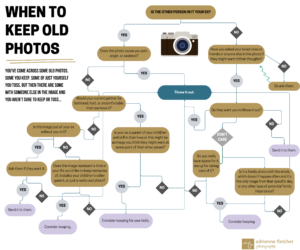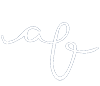Having updated and professional-looking team photos is a must when it comes to any sized business. Team photos play an essential role in conveying a company’s message and branding, plus they give clients, partners, and visitors a sense of who they are dealing with.
When scheduling staff photography for your team, here is some seasoned advice from a staff and headshot photographer to ensure success!

Talk to an Experienced Photographer
Before you start scheduling staff photos, it is important to talk to an experienced team photo photographer who is willing to do the work to understand your brand and knows how to capture the right look you want. With more experience in headshots, a photographer can give you feedback on what is necessary for your session.
From choosing the right backdrop for you to advice on what to wear and how to schedule sessions, your photographer should be a partner who can guide you through the process.
For example, a pro may want to know if you want all staff photos taken against a certain studio background color such as grey or white, a composite background added in later, or a more editorial-styled portrait with each person in different spots around the office. This is important to consider if you plan on growing your team or tend to have some turnover on your staff.
A grey or white background offers consistency with lighting and is easy to match. Staff photos on-location around the office might feel more engaging or inviting, but it will also require more time on the day of the shoot and more planning to ensure future staff photos can replicate the look.
Another decision an experienced staff photographer can help with is the design of the final images. Whether you’d like the final staff photos in color or black and white, the traditional vertical crop, or a more modern horizontal (or square crop), your photographer can help you figure out the best look for your staff photos to match your website and brand.
These decisions are best made ahead of time as the photographer will need to adjust how they shoot based on what the final image needs to look like.
Learn more about what branding assets are and why they are important.

Send Out What-to-Wear Guidelines
Unless you plan on having the same exact outfit for everyone, it’s important to send out what-to-wear guidelines in advance. This will give staff time to pick out and bring an appropriate wardrobe on the day of the shoot.
Some businesses prefer specific colors that match their branding or a mix-and-match approach that allows staff to show their individual style. Your photographer should be able to guide you on best practices for mix and matching if this is the first time you have had team photos done.
Some other tips:
- If they are wearing a company shirt for the session, have a variety of sizes on hand for those who forget.
- If the shoot is later in the day, wearing a different outfit to work and changing before their time is a great idea to keep outfits fresh from sweat or wrinkles.
- Having a steamer iron on hand can be a lifesaver. Florida is often humid, and clothing wrinkles quickly!
- Suggest that anyone who wears transition lenses bring a pair of non-transition lenses for the session or go without. Transition lenses tend to show up dark under studio lights.
- Send out the guidelines about a week before the session and a reminder again the day before. Remind people to hydrate and get a good night’s sleep the night before!

Set Up a Photoshoot Schedule
Creating a photoshoot schedule is essential to ensuring the process runs smoothly and everyone has enough time to get ready for their turn in front of the camera. Scheduling a time for each individual or group will save time and overbooking.
I do not suggest scheduling team photos on a Monday or after a holiday. People tend to forget about these kinds of events over the weekend or after a long break. Plus, many people like to schedule days off after a holiday, so you could find yourself without everyone you need for the team photos if you choose that day.
Scheduling time slots is the easiest and most efficient way to go. Avoid lining the staff outside the room because this can be distracting for some. Other people’s opinions of their appearance can cause nervousness and make them feel insecure. 8-10 minutes between sessions is a nice buffer to allow for enough time for each person to feel a little more comfortable in front of the camera.
This is especially advantageous if your photographer works tethered to a computer; it allows time for each employee to choose their final image before leaving so that you don’t end up chasing after them about selecting from outtakes later.

A Nice Touch: Hire a Makeup Artist
Hiring a professional makeup artist so your team looks camera-ready can be an advantage for you and your staff. Makeup artists know how to create the perfect look for each individual to make them feel confident in front of the lens.
Hiring a makeup artist may be more cost-effective and time-efficient than having the staff do their own makeup. It’s also less stressful for them since they won’t have to worry about getting it wrong.
A professional can tell if someone needs heavier or lighter coverage depending on their skin type and how it will look under the studio lights. Even men can use a little makeup to keep foreheads from being too shiny or even out skin color.
Your photographer should be able to recommend people to you, or they may have a preferred Make Up Artist on their staff.

Decide Who Chooses the Final Image
When deciding who will choose each person’s final photo, there are a couple of options. The decision can be left up to the person in charge of this project (such as the boss or human resources) or the employee themselves. In either case, your photographer is always happy to help as well.
When the person in charge chooses the final photo, it can be an efficient way to ensure that everyone’s photos remain consistent and maintain a cohesive look for your team. If you have a large team, this can be one of the more efficient ways to go. However, it can also make staff members unhappy with their final image.
If you let each employee pick their own photo, this can either be done through an online outtakes gallery or in person. An online gallery can make the portrait taking process faster on the day of the shoot, but it can take much longer on the back end to wait for each person to select their final image via the online gallery and get back to the photographer.
The more efficient option of the two is to see if your photographer has the setup to have each person select their final image in person. This should only take a few extra minutes per person, but then the employee feels that they have been given an equal amount of autonomy in choosing what picture represents them and will more likely be happy about the outcome.
Every photographer may approach the timing of this differently, so if you’d like this option, just check with your photographer as to how many minutes they recommend scheduling each person apart. You may need to plan time for location change/s as well.

Gainesville Staff Photographer
Celebrating the important people who are a part of your business is a great way to get closer to customers and clients, as photos help humanize your brand. People are naturally drawn to companies that are proud of their staff!
We can help ensure everyone looks their best, whether taking photos of brand-new hires, updating existing ones, or even setting up on-location headshots for out-of-town staff. Our staff photo prices are tailored according to how many staff headshots you need, so no job is too big (or small)!
Are you ready to discuss team photos? Schedule a preliminary call, and we can discuss how our staff photography services can help you put your best faces forward for your business!